Take out a subscription
Containing over a million articles of scientific-specialized journals, Noormags website, as the greatest bank of articles on Islamic and social sciences and the humanities, offers services to knowledge enthusiasts. The journals on this website are daily updated by new issues. The website renders various services some of which are chargeable and necessitate paying a subscription.
One may take out a subscription in two ways:
a) Personal subscription
Users may buy any of the following subscription plans in order to make use of the articles available on the website:
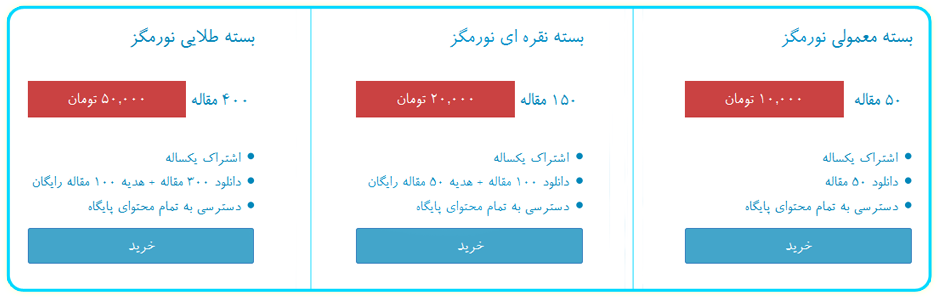
b) Group subscription
Organizations and institutes can apply for membership as group users.
In this case, the organization creates an account that enables all its users to download articles without buying credit per user.
To download books, browse pages etc., users consume their organization’s credit.
For further information or to join as a group user, please contact us at +98 21 88140694.
How to buy a subscription plan
The users must have credit in their accounts in order to be able to interact with the system, get access to articles and download them.
Through either of the following ways you can buy a plan:
a) Online purchase
Expand credit:
Click your username at the top of the page.
After opening drop-down menu, select
"Expand credit"
option.

Select your desired credit pack and click "Purchase".

Iranians living abroad can also use "PayPal Service" to buy credit.

View pro forma invoice and select a bank port.
You can view shopping information in this page.
Click your desired bank port and then click "Online payment" to redirect to the selected bank page.

Complete bank account information
After redirecting to a bank port, insert your bank account information as follows:
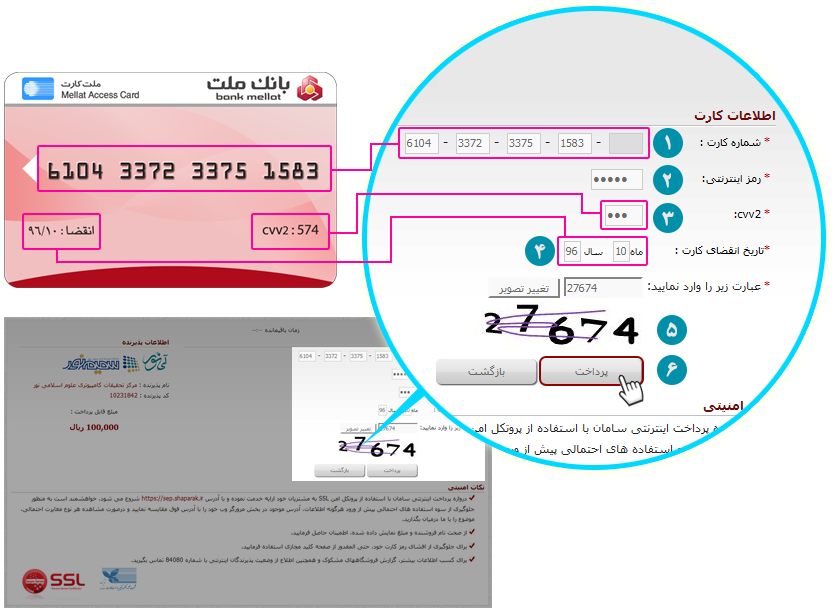
Successful Payment
In the payment is successful, you will see the result of your electronic payment.
Click "Return to the main site" to enter the Home page of the Site.

b) Purchase a Credit Code
If you have bought a Credit Code, click "Credit Code" , enter the code and then confirm.

In order to send us your comments or suggestions and to get more information on the CRCIS’s services, contact us through the following:
- Email: support@noormags.com
- Tel: (+98 25) 32936271
